eToro is a popular social trading and investment platform that allows users to trade a variety of assets, including stocks, cryptocurrencies, and commodities. It offers a user-friendly interface, social features for networking and copying trades, and is known for its innovative approach to online investing. We can buy various stocks on eToro including Tesla. Let’s know understand how to buy Tesla stock on eToro.
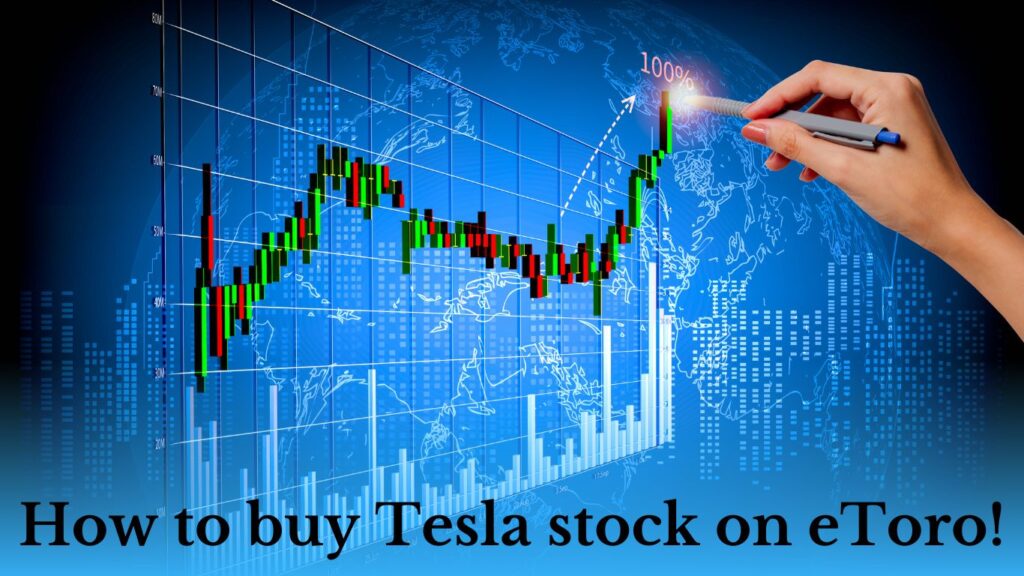
Tesla, a renowned electric vehicle manufacturer led by Elon Musk, has become a significant player in the stock market. Tesla’s stock has experienced remarkable growth, propelled by its innovative technology, expanding market share, and ambitious vision for sustainable transportation. Investors have shown keen interest in this dynamic company, driving its stock value to new heights.
Follow these detailed steps, for how to buy Tesla stock on eToro:
- Sign up on eToro: To begin, visit the eToro website and create an account by providing the necessary information and following the registration process.
- Verify your account: Follow the verification steps provided by eToro to verify your identity. This usually involves submitting necessary documents such as identification and proof of address.
- Deposit funds: After your account is verified, deposit funds into your eToro account. The deposit methods available may differ based on your geographical location. Typically eToro accepts various payment methods such as credit/debit cards, bank transfers, and e-wallets.
- Search for Tesla stock: Once you have successfully deposited funds into your eToro account, utilize the search function on the eToro platform to locate Tesla stock. You can search for “Tesla” or “TSLA”.
- Review stock details: Click on the Tesla stock to access its details page. Here, you can find information about the stock’s performance, price charts, and other relevant data. Take your time to review this information before proceeding.
- Place an order: To buy Tesla stock, click on the “Trade” or “Buy” button on the stock’s page. Then a trade window will appear, allowing you to enter the details of your order. Specify the amount or number of Tesla shares you want to purchase and set any other relevant parameters, such as stop loss or take profit levels.
- Review and confirm: Double-check all the details of your order, including the quantity, price, and any additional settings. Make sure everything is accurate before confirming your purchase.
- Execute the trade: Once you’re satisfied with your order, click on the “Buy” or “Execute Trade” button to submit it. eToro will attempt to execute your order at the current market price.
Conclusion
We have detailed how to buy Tesla stock on eToro. After buying Tesla stock, you can monitor its performance and track your investment within your eToro portfolio. Additionally, You can set up alerts or take further actions based on your investment strategy. In conclusion, remember that investing in stocks involves risks, and it’s essential to conduct thorough research and consult with a financial advisor if needed.
For more informative articles, please check DailyPostman!
